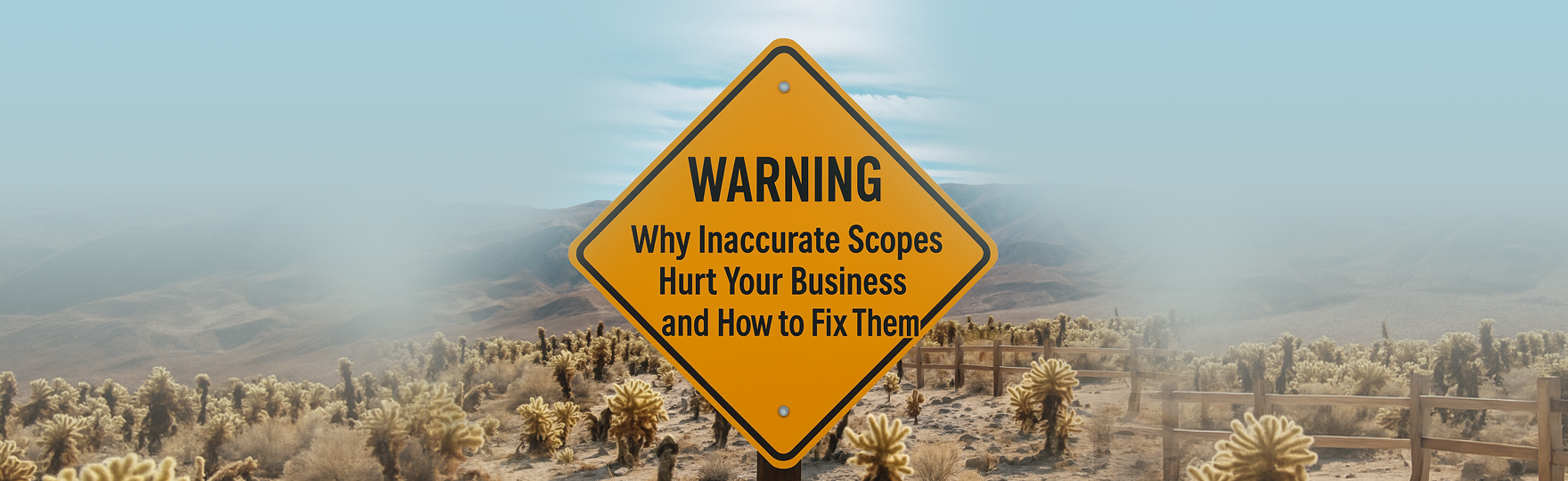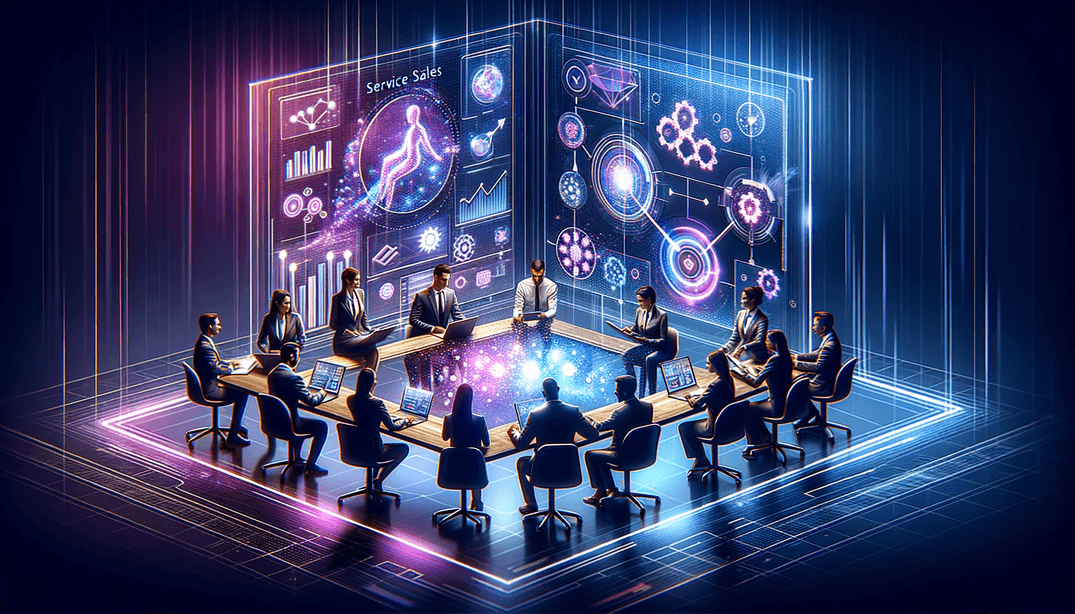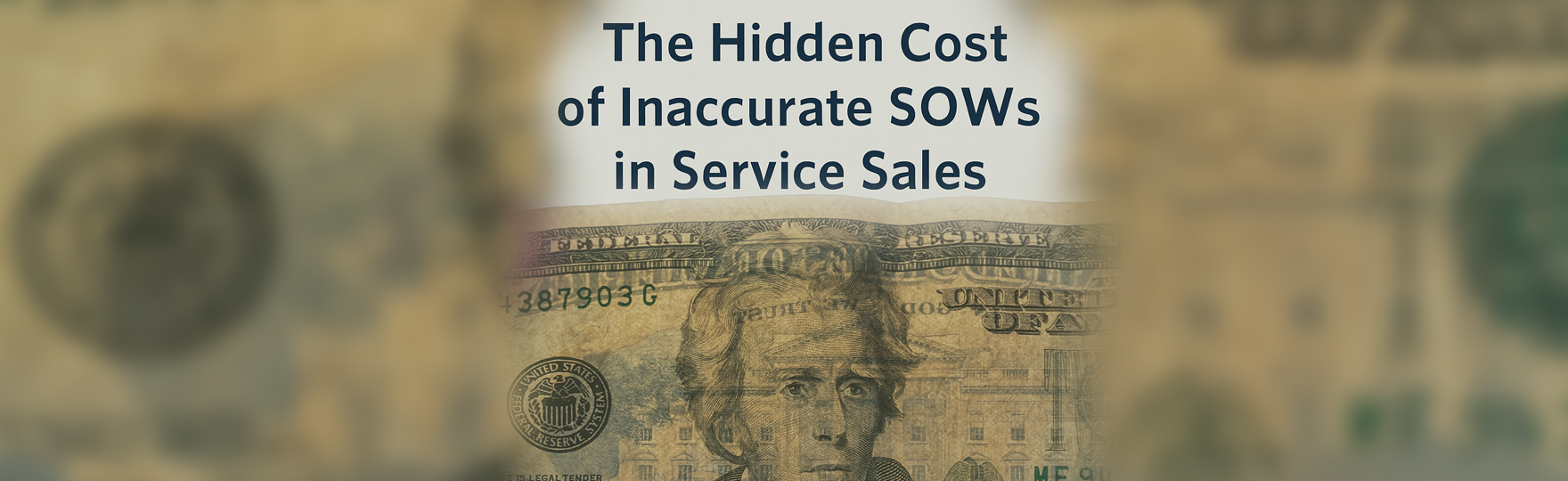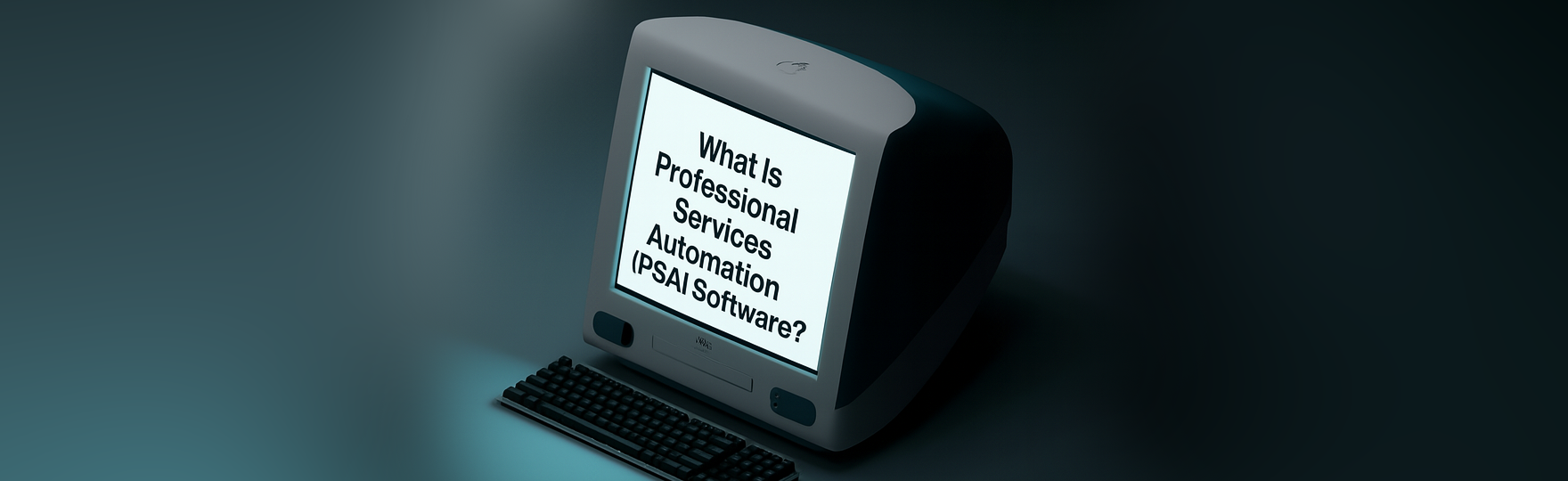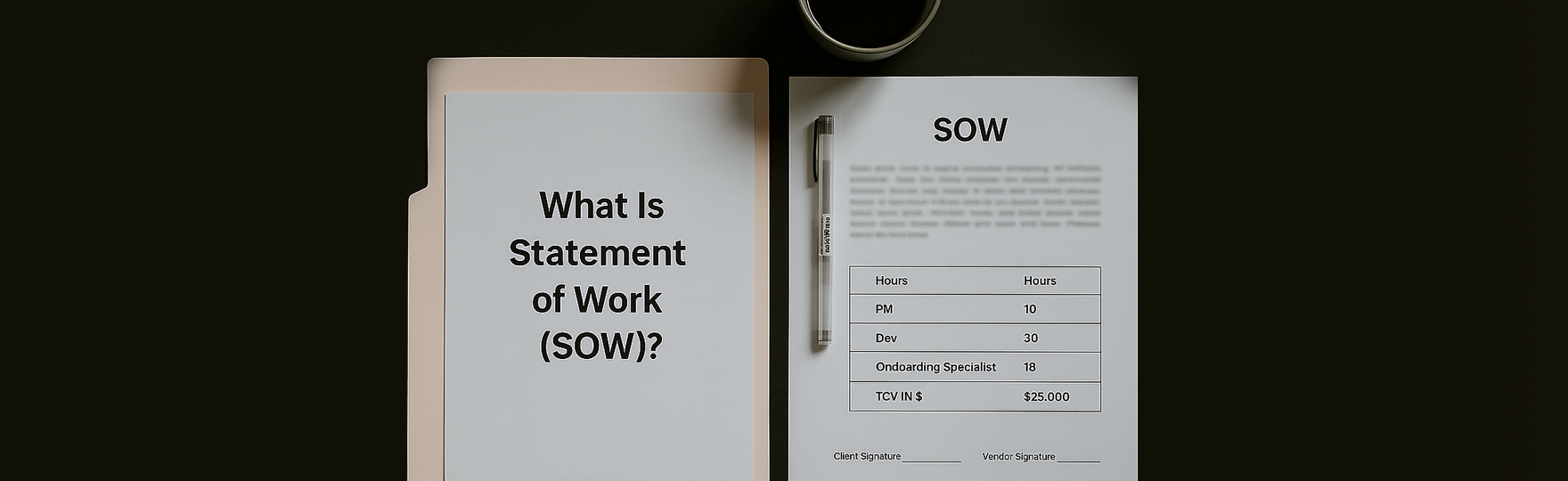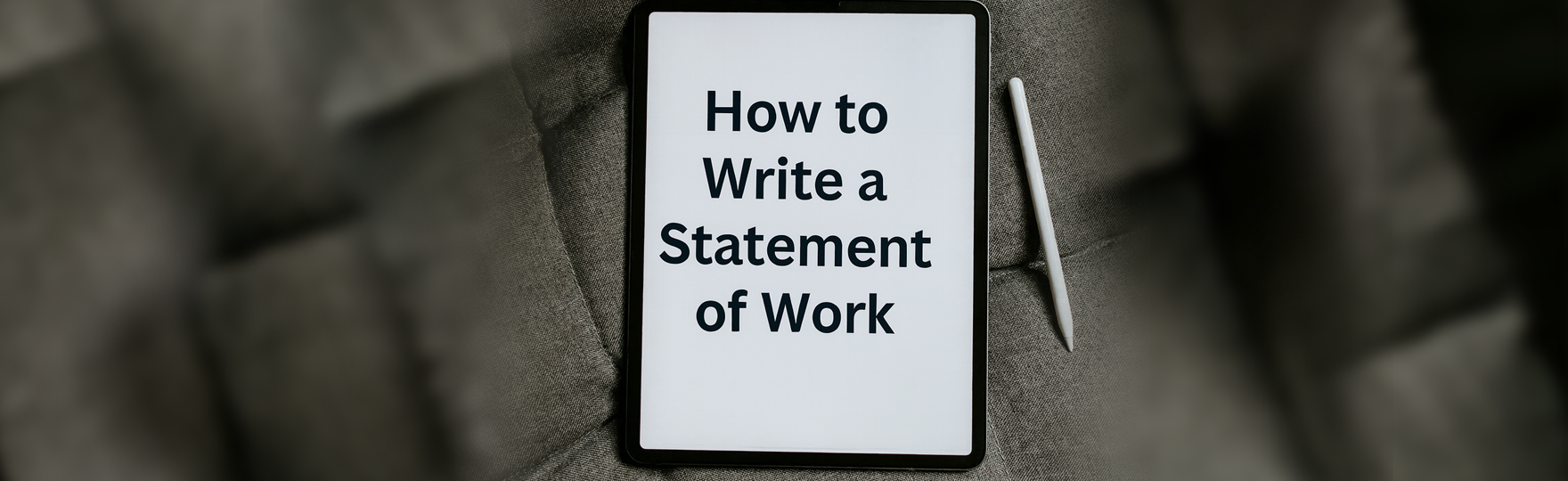Did you know that scope accuracy can make or break a project for professional service teams and business owners alike? According to the Project Management Institute (PMI), about 52% of projects encounter scope creep, leading to budget overruns, missed deadlines, and frustrated stakeholders. Many companies discover the hard way that inaccurate scoping puts their reputation and bottom line at risk. To learn more about the financial pitfalls of poorly planned work, see the hidden cost of inaccurate SOWs in service sales. In this article, we explore why inaccurate scopes harm your business and how you can turn things around.
The Hidden Risks of Inaccurate Scopes
An inaccurate scope occurs when the project’s boundaries, deliverables, or goals are poorly defined. This misalignment eventually triggers a series of issues that can snowball quickly.
• Budget Overruns: If you underestimate the time and resources a project needs, you may be forced to request additional funding halfway through.
• Missed Deadlines: Vague or ever-changing deliverables often result in shifting timelines and disappointed stakeholders.
• Eroded Trust: Misunderstandings about what is included in the work can damage relationships with both clients and internal teams.
A report by McKinsey & Company found that large-scale IT projects often run 45% over budget and 7% over schedule—much of it due to overly optimistic scope estimates. When budgets spiral, companies frequently cut corners or compromise on quality. That puts credibility and team morale at risk.
Common Causes of Inaccurate Scopes
A scope that misses key details rarely develops in a vacuum. Typically, several factors lead to incomplete or unrealistic project definitions.
-
Limited Stakeholder Input
When critical voices are missing during the planning phase, important requirements go unheard. Each stakeholder’s perspective is essential for a solid scope. -
Rushed Planning
Business cultures that prioritize speed may sabotage project outcomes. Teams under heavy time pressure often produce partial or ambiguous requirements. -
Poor Listening Channels
In smaller organizations, hallway conversations sometimes become the only source of requirement gathering. This lack of structured documentation drives scope confusion.
-
Rapid Shifts in Business Goals
If organizational objectives change frequently, it can be tough to keep everyone aligned on what should (and should not) be included in a project. -
Inadequate Use of Data
Without historical benchmarks or performance data, it is nearly impossible to gauge accurate level of effort for future tasks.
Key Steps to Fix Inaccurate Scopes
Recognizing scope errors is the first step. The following strategies offer a path to correct your current projects and improve future scoping efforts.
Reassess Objectives and Gaps
Go back to the original project documentation and confirm whether the objectives still serve your current business priorities. You may need to clarify deliverables, define constraints, or add missing tasks. Collecting these details lays the groundwork for a stable scope moving forward.
Engage Stakeholders
Bring all relevant parties into the conversation. Invite input from subject matter experts, clients, and department leads. Ask targeted questions, such as:
• What outcomes are you expecting from this project?
• Are there any assumptions we made that might be inaccurate?
Detailed discussions like these reduce risk by giving everyone a chance to clarify needs.
Strengthen Estimation Techniques
Applying better estimation methods can help you avoid unrealistic schedules and budgets. Tools that analyze past projects give you a clearer reality check on current proposals. One option is leveraging historical data for more precise scoping, which taps into prior experiences and documented insights to calculate scope boundaries more effectively. By looking at real-world metrics rather than gut feelings, you raise the chance of hitting timelines and cost targets.
Formalize Your Change Control
It’s natural for requirements to shift during a project, but those changes need structure. A formal change control process involves:
• Submitting all scope modifications in writing.
• Evaluating cost, timeline, and quality impacts.
• Getting sign-off from stakeholders before any new work begins.
Increase Communication Frequency
Well-defined scopes don’t stay accurate if documentation goes stale. Set up recurring check-ins to confirm alignment, review tasks, and resolve any discrepancies quickly. Frequent updates allow you to catch emerging risks earlier, when they are simpler to address.
Provide On-the-Job Training
A small training investment can make a big difference in scoping quality. Teach staff members the basics of project framing, the significance of a robust Work Breakdown Structure (WBS), and how to handle rapidly changing requirements. According to PMI, organizations with well-trained staff see 26% fewer project failures.
Real-World Example: High-Profile Scope Failure
One historic example of a scope-related fiasco was the FBI’s Virtual Case File system. The scope evolved constantly with incomplete requirements, and the project eventually collapsed. Reports revealed that the project burned through $170 million before being scrapped. This vividly shows that scope inaccuracy is not a minor oversight; it’s a major risk capable of sinking massive initiatives if left uncorrected.
The Importance of Ongoing Scope Management
Even precise scopes demand constant attention. Changing market conditions, newly discovered constraints, and internal reorganizations can invalidate one-time assumptions. With that in mind, consider these guiding practices for scope upkeep:
• Schedule Periodic Reviews: Mark your calendar for monthly or quarterly scope audits.
• Update Documentation Promptly: When new tasks or deliverables emerge, reflect them in the scope baseline.
• Maintain Team Accountability: Identify scope “owners” who must validate changes and keep track of progress.
• Avoid the Snowball Effect: If a single in-scope item repeatedly causes confusion, clarify it before related inaccuracies multiply.
We recommend a continuous refinement approach that aligns each deliverable with business objectives and client needs. In practice, this might look like a living statement of work that gets reviewed and updated at key project milestones.
Additional Insights on Scope Accuracy
• Data-Driven Scoping: Companies relying on purely anecdotal evidence risk repeating mistakes. Pulling from existing metrics allows you to set realistic resource needs and time estimates.
• Relationship Building: Transparent dialogue with clients and partners helps set boundaries. The more your customer knows about how you define tasks, the less likely it is they will request off-the-cuff revisions.
• Tools and Software: Automating certain aspects of the scoping process can speed up tasks like resource cost calculations and timeline creation. Platforms like Zoma.ai, designed for professional service sales teams, can also capture lessons learned and reduce guesswork.
Bottom Line
Unclear or inflated project scopes remain a top cause of project breakdowns and wasted budgets. By prioritizing scope accuracy, you protect your company’s reputation and foster stronger client relationships. Base each proposal on data-driven insights, establish open channels for feedback, and keep requirements current throughout the project lifecycle. For more details on avoiding the pitfalls of scope creep, explore ways to avoid scope creep in your projects. When you treat scoping as a systematic, collaborative effort, you significantly boost your odds of delivering on schedule and on budget—without nasty surprises.
References
- Project Management Institute. (2021). “Pulse of the Profession.” Available at: [https://www.pmi.org/learning/thought-leadership/pulse/pulse-of-the-profession-2021]
- McKinsey & Company. (2015). “Delivering large-scale IT projects on time, on budget, and on value.” Available at: [https://www.mckinsey.com/capabilities/mckinsey-digital]
- Geneca. (2013). “Survey Shows Business Engagement Is Key to Project Success.” Available at: [http://www.geneca.com/business-engagement-key-to-project-success-survey]